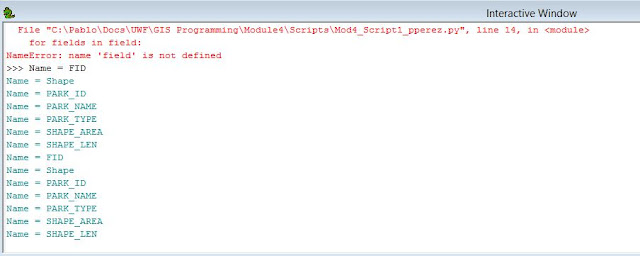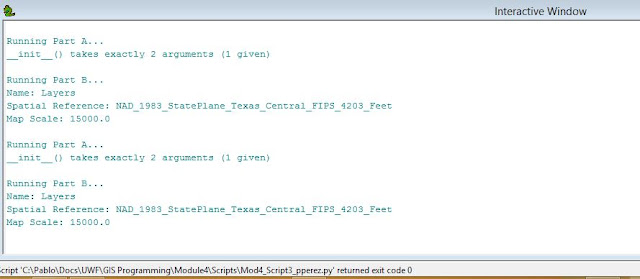Module 6: Homeland Security – Prepare MEDS
One
of the goals of the Department of Homeland Security (DHS) is to maintain a
comprehensive geospatial database prepared, ready, available, and accessible to
communities so they can prevent, prepare, respond and recover from a
catastrophic event. The Minimum Essential
Data Sets (MEDS) is a geospatial dataset for homeland security planning and
operations managed by the Homeland Security Infrastructure Program (HSIP).
MEDS
data themes include:
Orthoimagery
Elevation -
Hydrology
Transportation
Boundaries
Structures
Geographic Names
Data
should be two years current for urban areas and five years for large areas. The data is used by various governmental
agencies to prepare, prevent, respond and recover from a catastrophic event
such as a terrorism attack.
This
week’s lab assignment involved the compiling and manipulation of data to
prepare a MEDS for the Boston Metropolitan Statistical Area (a tier 1 urban
area) in anticipation of the Boston marathon.
Tier 1 urban areas are the largest, most populated metropolitan centers
in the country.
The
starting datasets were downloaded from the USGS’s National Map Viewer and
clipped to the Boston area of study. A
geodatabase was created and the data frame mapping environment was set
including the creation of eight group layers to match the MEDS data themes
above. Datasets were manipulated,
created and placed into the applicable group layer.
Some
of the tools and procedures used in this lab include joining a table by
attributes, setting labels to show only at specific scales, setting group
layers, selecting by location to export data, working with various types of
symbology and styles (like transportation specific style of symbology), setting
layers to display at certain scales, extracting by mask from a raster, using
colormaps, adding XY coordinate data as a layer, and saving to layer files to
preserve symbology for future re-use.